Coworking spaces are often roomy, light-filled areas with open desks, long tables and welcoming conversation nooks. But there is a rising need for soundproof privacy and an additional desire for a mask-free space. So coworking and flex space operators might want to provide more enclosed spaces for single or double occupancy use on an hourly basis. And rather than construct more offices, owners and operators can buy premade booths, pods or micro-offices for their members.
These pods can be as rudimentary as a pop up tent and as architectural as a tiny house. The options have only increased over the years, so let’s look at 9 providers of pods for your coworking space.
Steelcase (which also has a helpful quiz you can take)

YOURSpace


Zenbooth

Framery

ROOM

Hushoffice
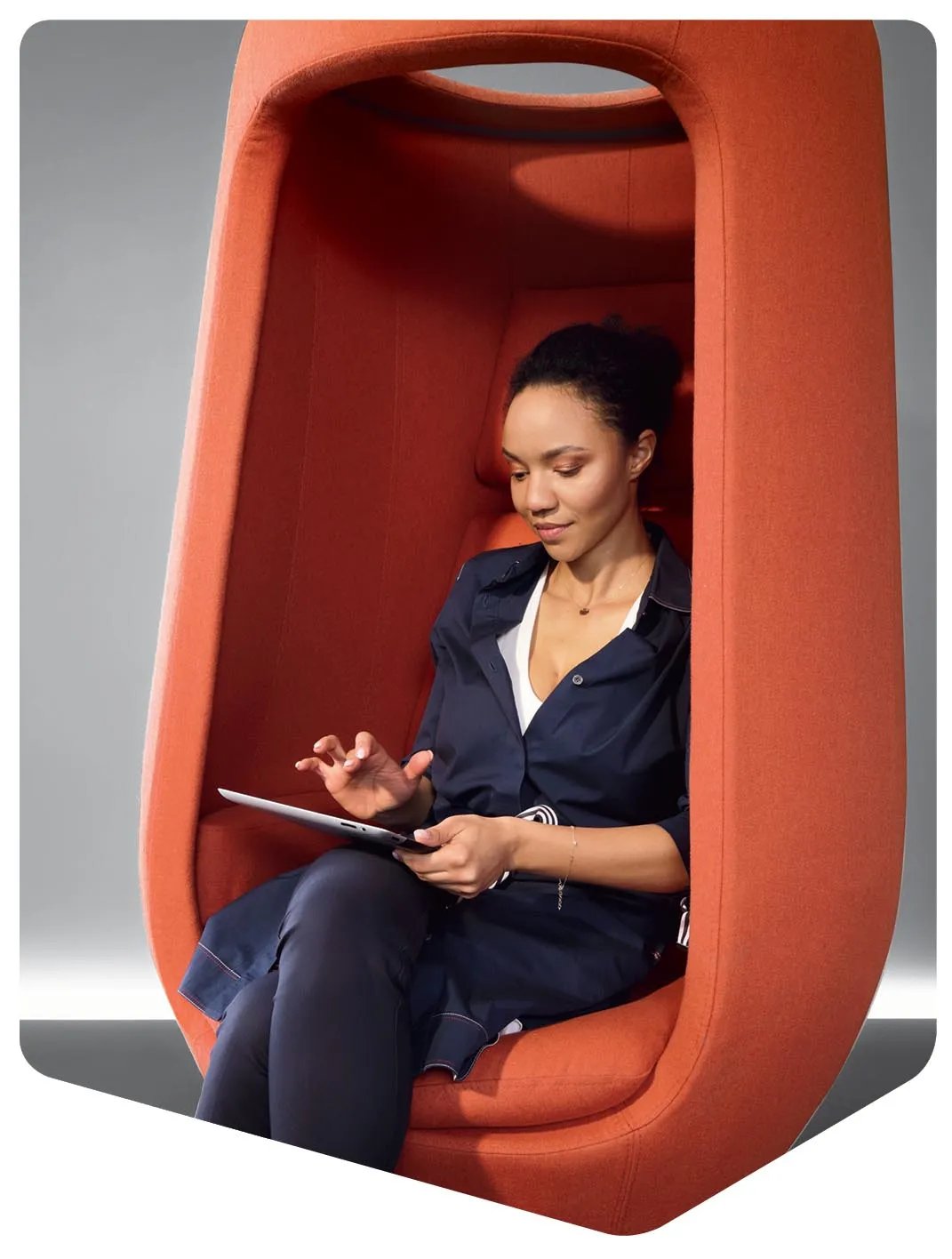
Soundbox
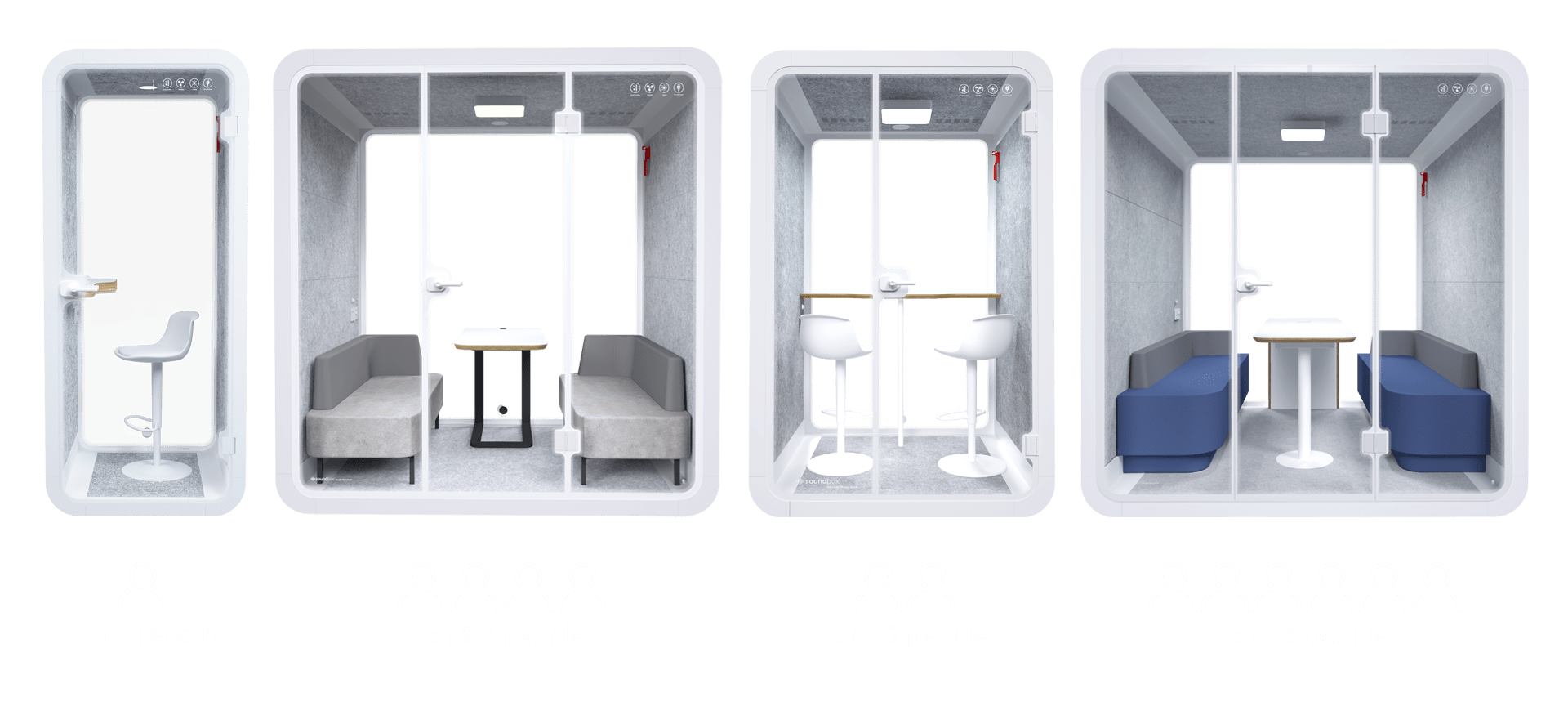
Poppin

When selecting pods for your coworking space, consider the specific need:
- Is it a work space?
- Is it for calls only?
- Is it for in person meetings?
- Should it be opaque or see through?
- Does it come with built-in seats and a work surface?
- How is the air circulation?
The cost of these pods range from about $3,500 for a single person pod to $30,000 and more for one that seats multiple people.
How to use Coworks to manage privacy pods in your coworking space
Once you bring pods into your space, you can decide how your members will use them. It could be as simple as first come, first serve. But you might want to let your members book time in the pods, for scheduled calls or meetings. This way you can make it easier for members to plan calls, meetings and work sessions. And you'll get actionable data and intelligence on usage for your investment.
If you do that, it’s simple to add them to your Coworks admin dashboard and then make them available to members.
- Log in to your Manager Dashboard
- From your Left Hand Navigation, navigate to "Rooms", then "Conference Rooms" at the upper navigation
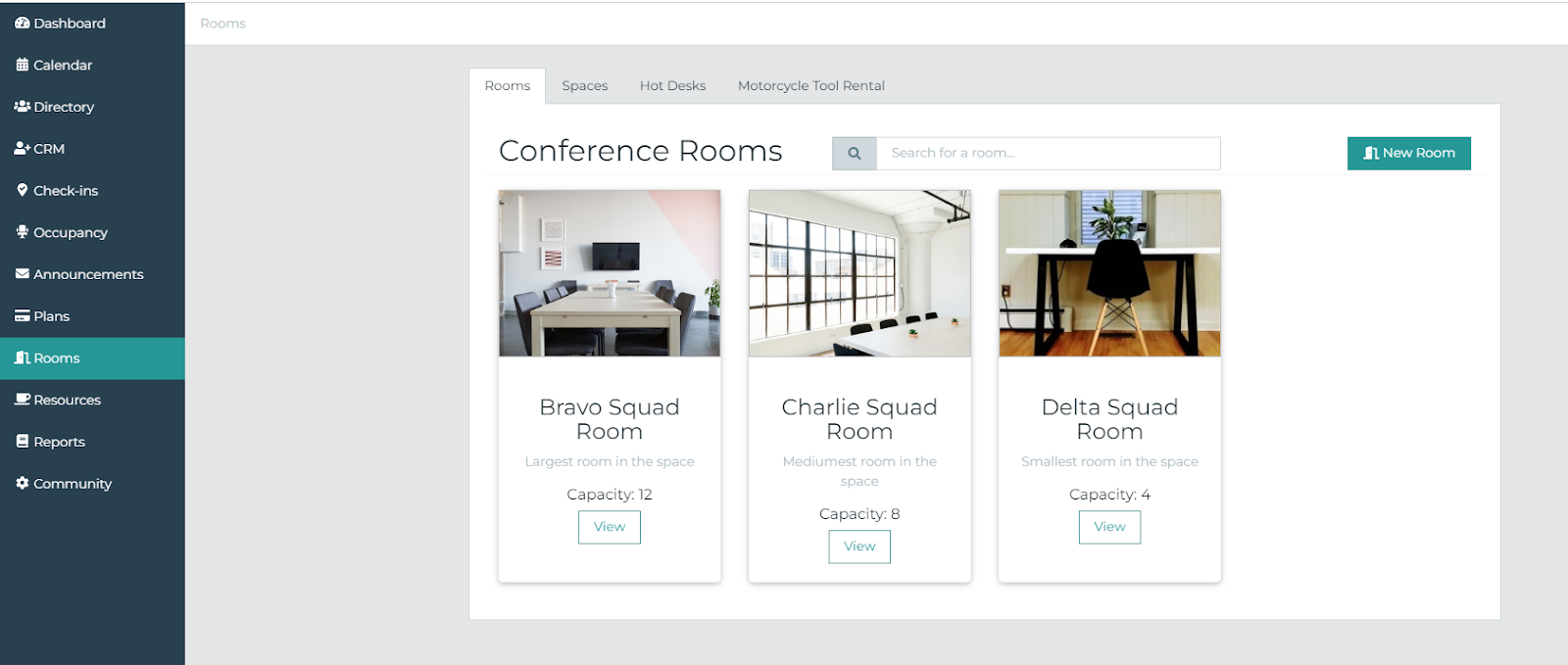
Creating A Conference Room
- Select "New Room"
- You can create a Pod here, adding a description and photos.
- If you would like this Conference Room to be bookable on your Website Online Form, turn on "Publicly Bookable."
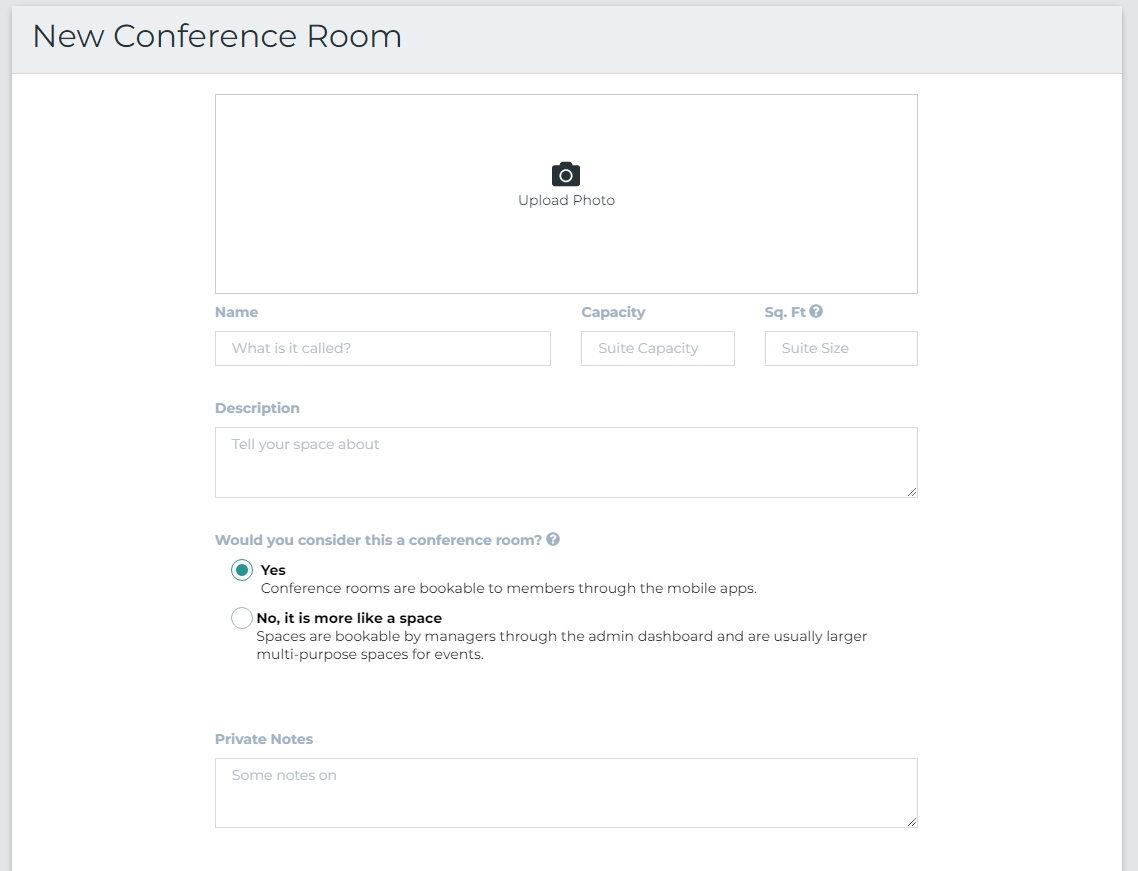
- You can also require Member Permissions. In the "Room Permissions Group," you can add any Group Name you wish. This name would then be available when creating Members in the Member/Team Permissions.
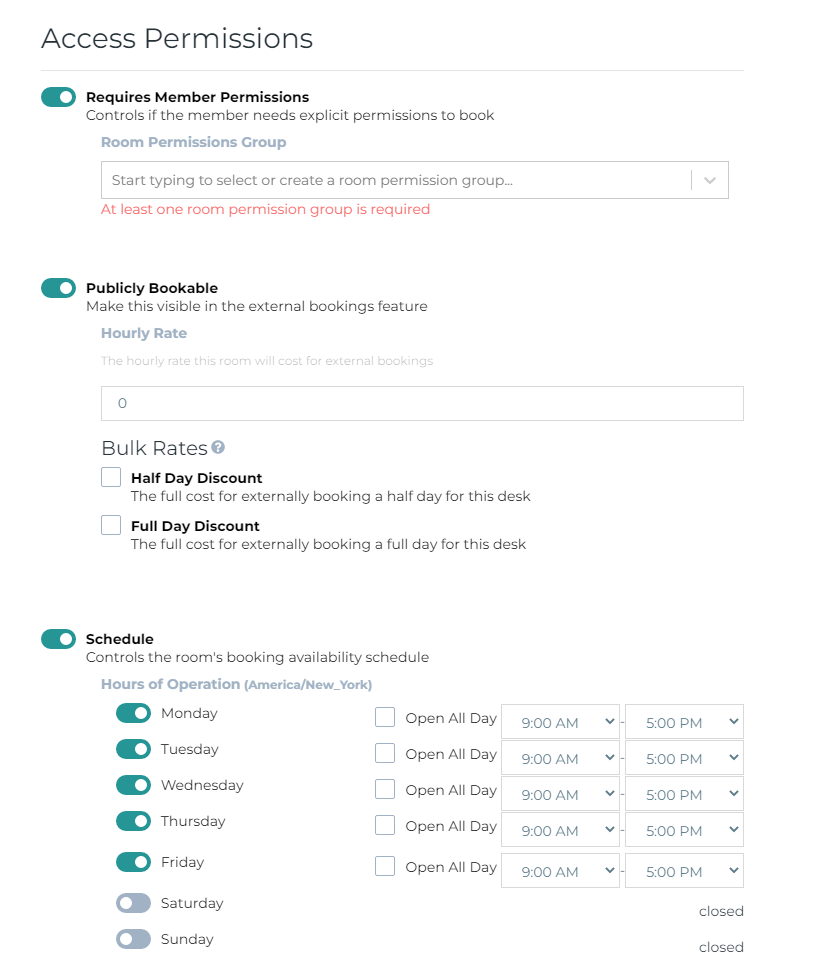
- Click "Save" to activate your new Pod